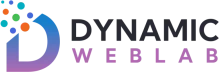Pre required plugin Installstion

To install “Dynamic Product Category Grid, Slider for WooCommerce” plugin you only need to follow the usual process just like you can install any other plugin. You can follow the following steps:
- Go to your WordPress Dashboard
- Navigate to Plugins > Add New then type “Dynamic Product Category Grid, Slider for WooCommerce” in the plugin search box
- Find “Dynamic Product Category Grid, Slider for WooCommerce” from the list and click on “Install Now“ button
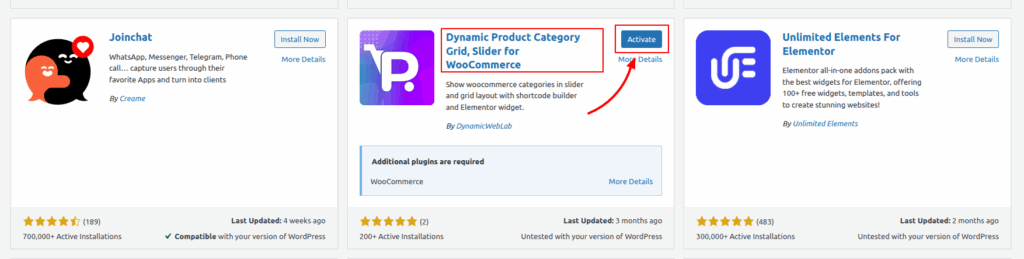
4. After installation done you need to activate the plugin now click on the“Activate button“
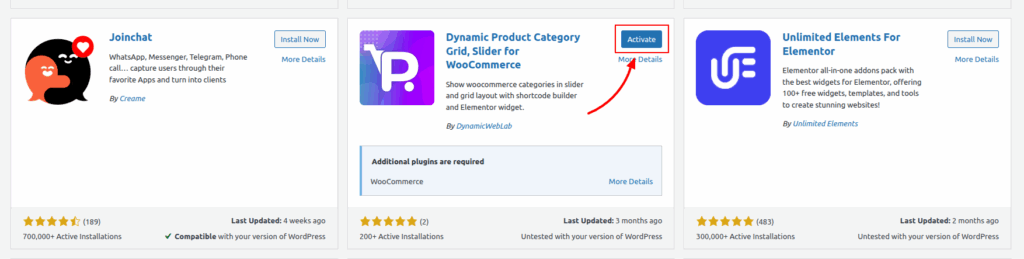
6. After Activation done you will see the WordPress admin naviation like below image.