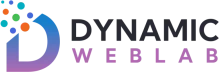page of a WordPress admin dashboard, specifically for a WooCommerce store. The page allows you to configure the design and display settings for product categories. Here is an explanation of each numbered element:
- 1 Woo Product Category Design: This section is where you define and edit the design for product categories. The shortcode provided can be copied and pasted into a page or post to display the designed category layout.
- 1.1 Select Categories: This option allows you to choose which product categories to include in the design. You can select or deselect categories from the list provided, such as Accessories, Clothing, Electronics, etc.
- 1.2 Order By: Here, you can set the order in which the categories will be displayed. The dropdown lets you choose an order option, such as ascending (ASC) or descending (DESC).
- 1.3 Hide Empty Categories: This checkbox allows you to hide categories that do not have any products. If checked, only categories with products will be displayed.
- 1.4 Select Layout: This section provides layout options for displaying the product categories. You can choose from different layout styles, such as grid or list views.
- 1.5 Content Position: This option allows you to set the position of the content within the category layout. You can choose to display the content above or below the category images.
The overall purpose of this page is to give you control over how product categories are displayed on your WooCommerce store, allowing for customization in terms of selection, ordering, layout, and content positioning.